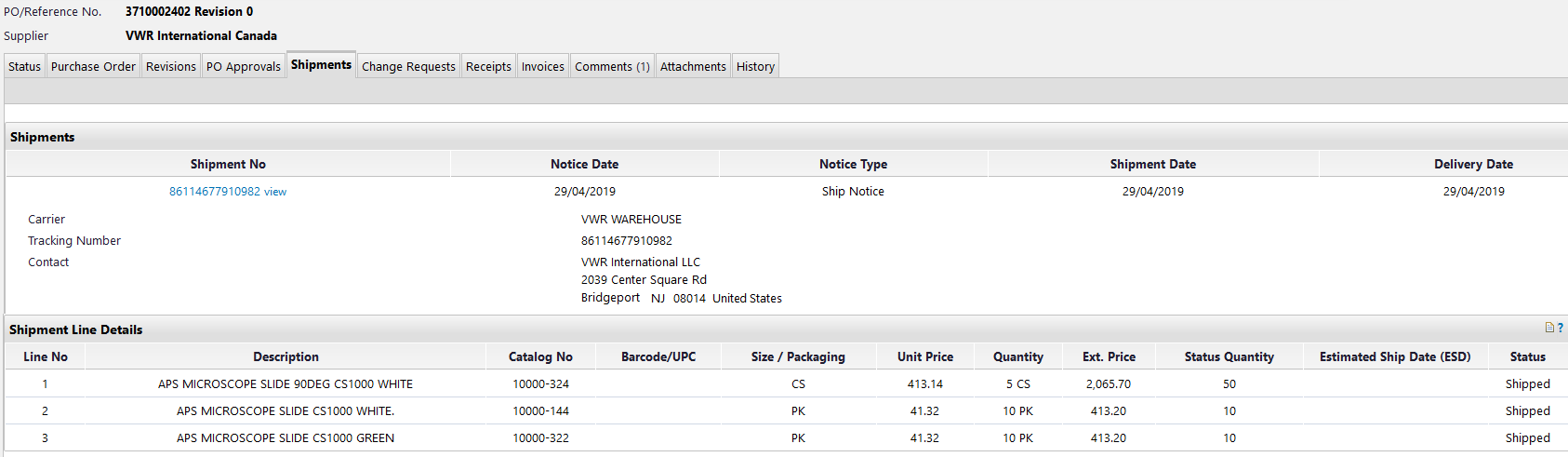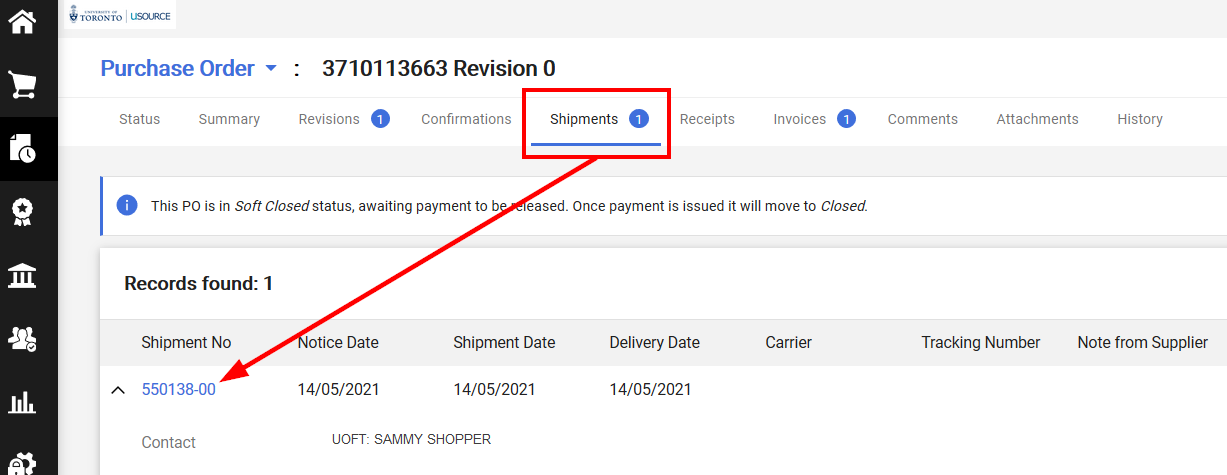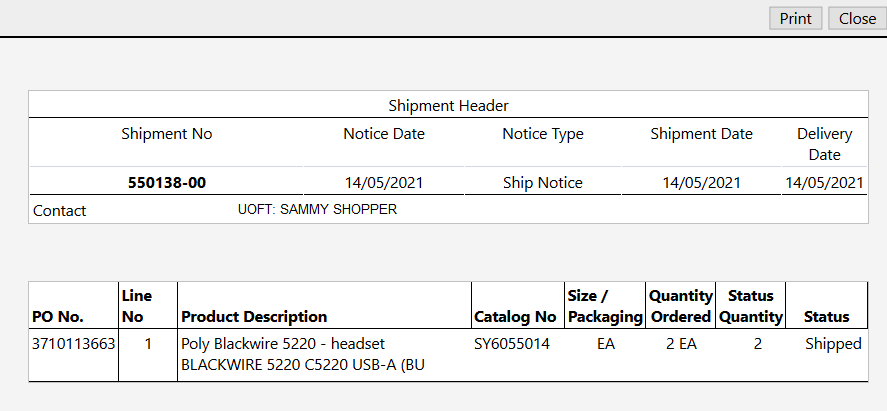How to Check Advanced Shipping Notices
Over the coming months, a new interface will be rolled out to uSOURCE users. The sections below provide instructions for both the Classic User Experience and the New User Experience.
Classic User Experience
Advance Shipping notices allow the supplier* to provide shipping information for your uSOURCE orders. Currently, only Grand & Toy and VWR have enabled this feature.
To check the delivery status of your order, open the Purchase Order, then click on the Shipments tab. For each delivery, the Shipments section provides:
- Shipment No (tracking number)
- Shipment Date
- Delivery Date
The Shipping Line Details section provides the shipping status of each line item.
New User Experience
Advance Shipping notices allow the supplier* to provide shipping information for your uSOURCE orders. Currently, only Grand & Toy and VWR have enabled this feature.
To check the delivery status of your order:
Last Updated: May 17, 2021