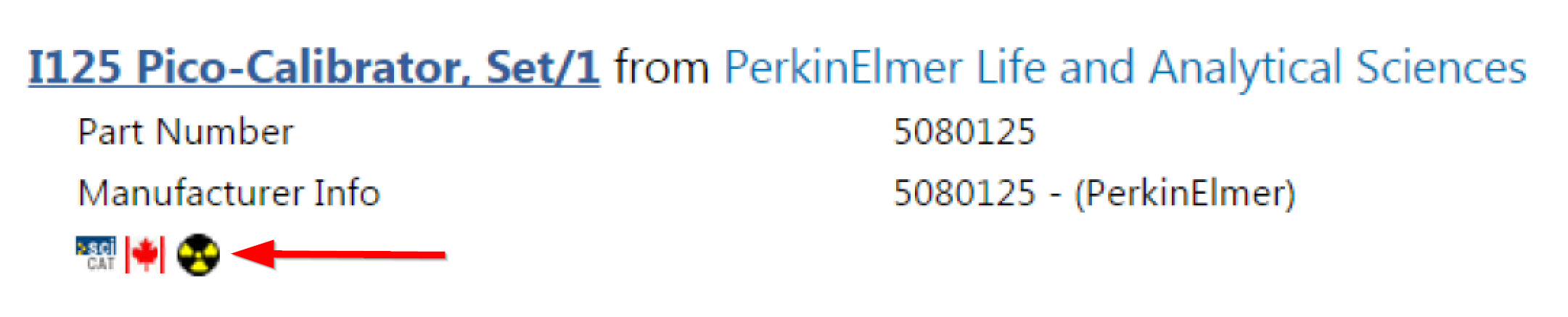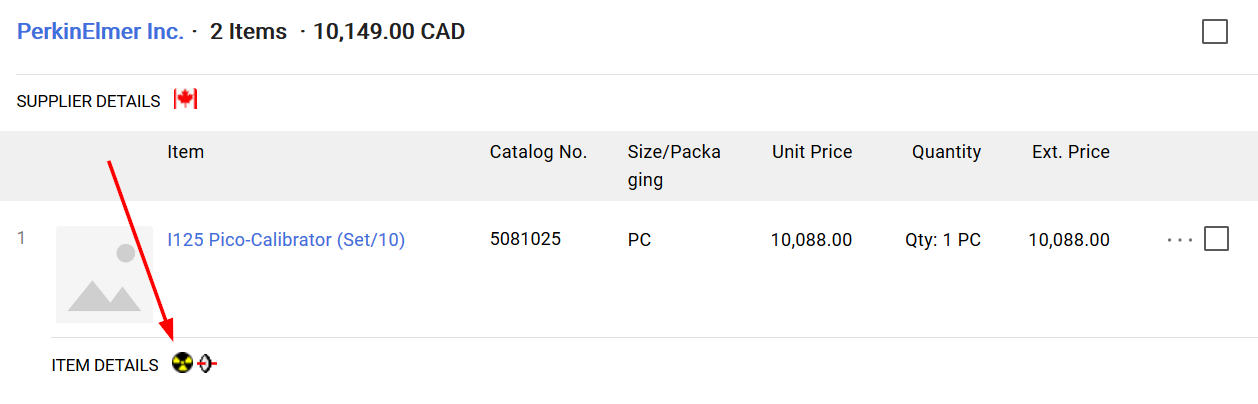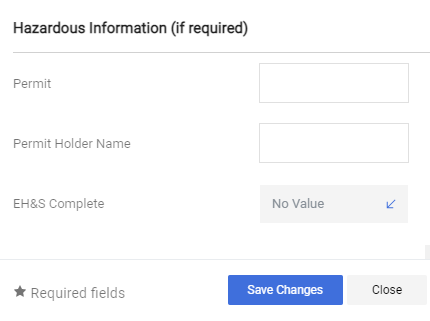Shopping for Radioactive Items
Over the coming months, a new interface will be rolled out to uSOURCE users. The sections below provide instructions for both the Classic User Experience and the New User Experience.
Classic User Experience
Radioactive items in uSOURCE have specific UNSPSC codes that flag them as requiring Environment Health & Safety (EHS) approval, and are identified with a radioactive icon:
To purchase a radioactive isotope you must have a valid University permit. For more information, including how to obtain a permit, see Purchasing Restricted Substances.
When you have finished adding items to a cart that includes radioactive items:
- At checkout, on the Requisition > Summary tab, in the section Hazardous Information, click the Edit button.
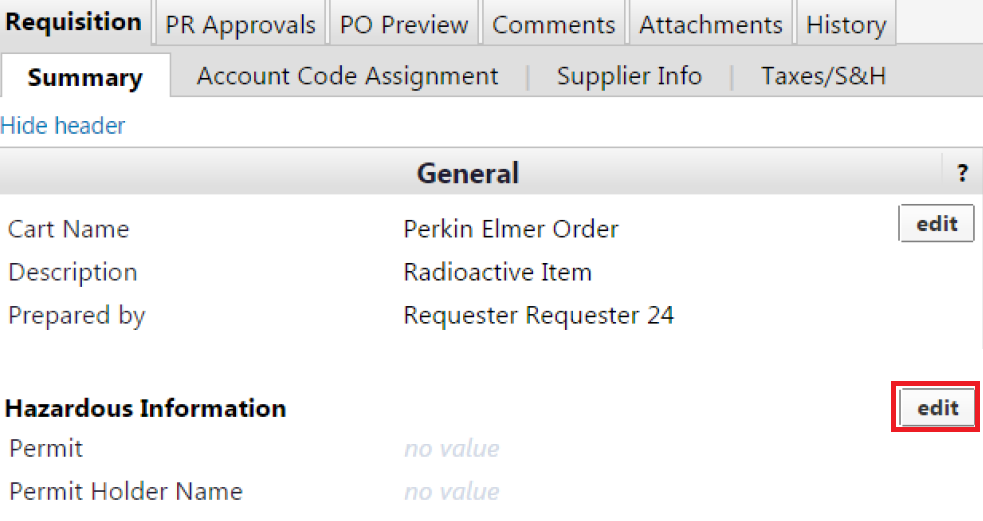
- Enter the Permit Number and Permit Holder Name and click Save.
- Depending on your order process, proceed with assigning the cart or submitting the Requisition.
- The Requisition will be sent to EHS, where it will be reviewed before the Purchase Order is created and sent to the Supplier.
Note: The Ship To Address must match the address EHS has on file for your Permit.
New User Experience
Radioactive items in uSOURCE have specific UNSPSC codes that flag them as requiring Environment Health & Safety (EHS) approval, and are identified with a radioactive icon:
To purchase a radioactive isotope you must have a valid University permit. For more information, including how to obtain a permit, see Purchasing Restricted Substances.
When you have finished adding items to a cart that includes radioactive items:
- At checkout, in the General section, click the edit (pencil) icon:
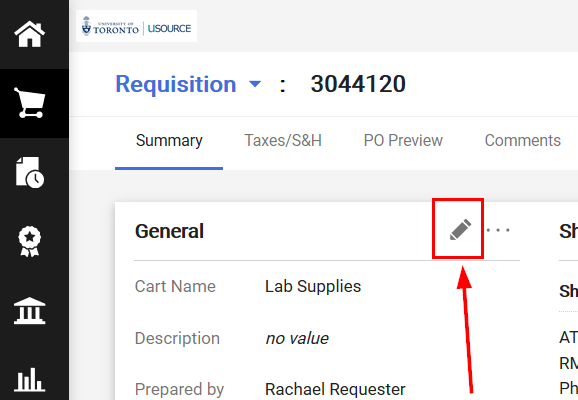
- Scroll down to the Hazardous Information (if required) section, and enter the Permit Number and Permit Holder Name and click Save Changes.
- Depending on your order process, proceed with assigning the cart or submitting the Requisition.
- The Requisition will be sent to EHS, where it will be reviewed before the Purchase Order is created and sent to the supplier.
Note: The Ship To Address must match the address EHS has on file for your Permit.
Last Updated: June 9, 2021