Create a Shared Cart Group
Shoppers and Requisitioners can share shopping carts before they are assigned or submitted for approval. However, first a Shared Cart Group must be created.
To create a new Shared Cart Group:
- On the left navigation bar, click on the Shop icon, then select Admin > Manage Groups for Shared Carts.
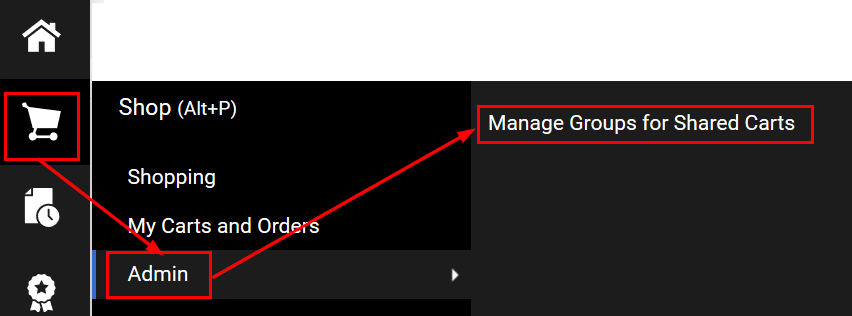
- Click the Create New Group button.
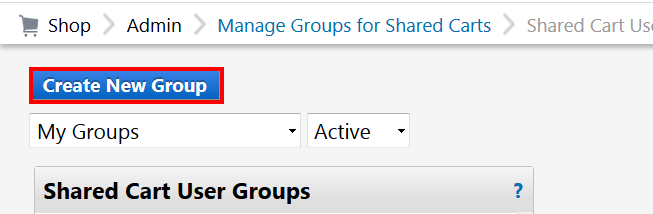
- Enter a name for the group, and a description (optional). Make sure the Active checkbox is selected. Under User Group Members, to add an entire department to this group, click the department link. To add individual users, click the user link.
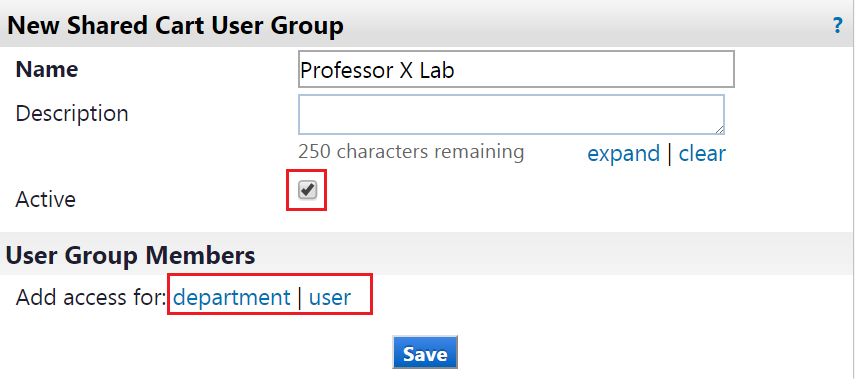
- A User Search window will appear. Search using name, email or username (UTORid). Click on the [select] link (1) to add the desired user to this selection. To add additional users, click the Search For Another User button (2). When you have finished adding, click the Add Selected Users button (3).
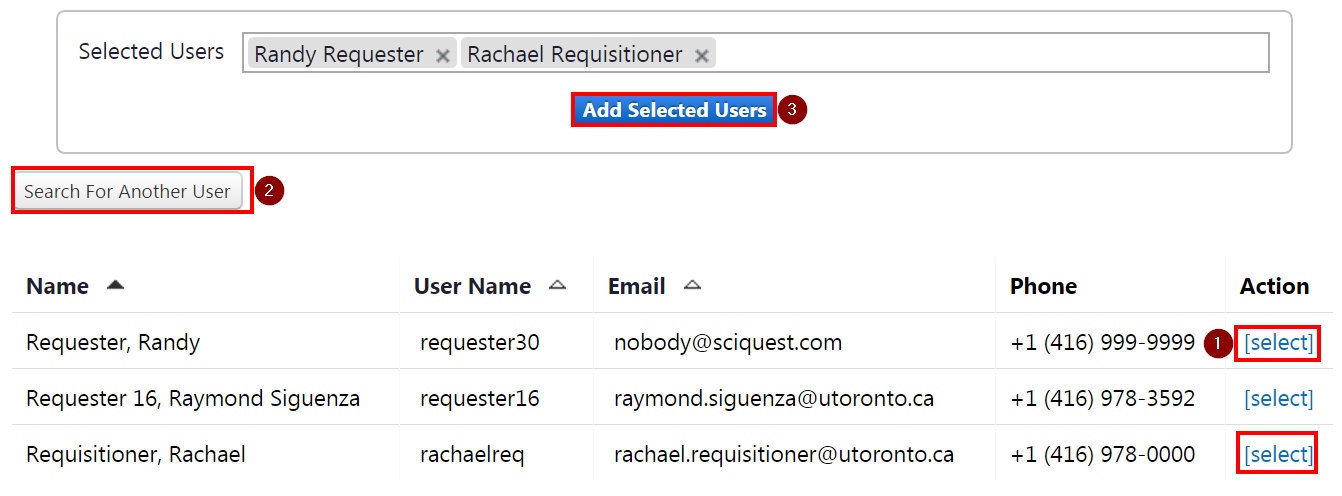
- Click the Save button. This Shared Cart Group is now available for sharing shopping carts. As the group creator, you have automatically been added to the group.
See also: Sharing a Shopping Cart.
Last Updated: February 18, 2020