How to complete and submit for review a PPEJ form
A Procurement Policy Exemption Justification (PPEJ) form is required if competitive quotations are not possible when the total value exceeds $10,000.
For purchases where the total estimated value is between $10,000 and $50,000, the form should be retained by the local unit for audit purposes. If the purchase exceeds $50,000, this form must be reviewed by Procurement Services prior to making a commitment to the recommended supplier.
Covered in this article:
- How to complete the PPEJ
- Supporting documentation
- How to submit the PPEJ for review by Procurement Services
How to complete the PPEJ form
Download the PPEJ form, and in Section 1, enter the Requesting Department contact information.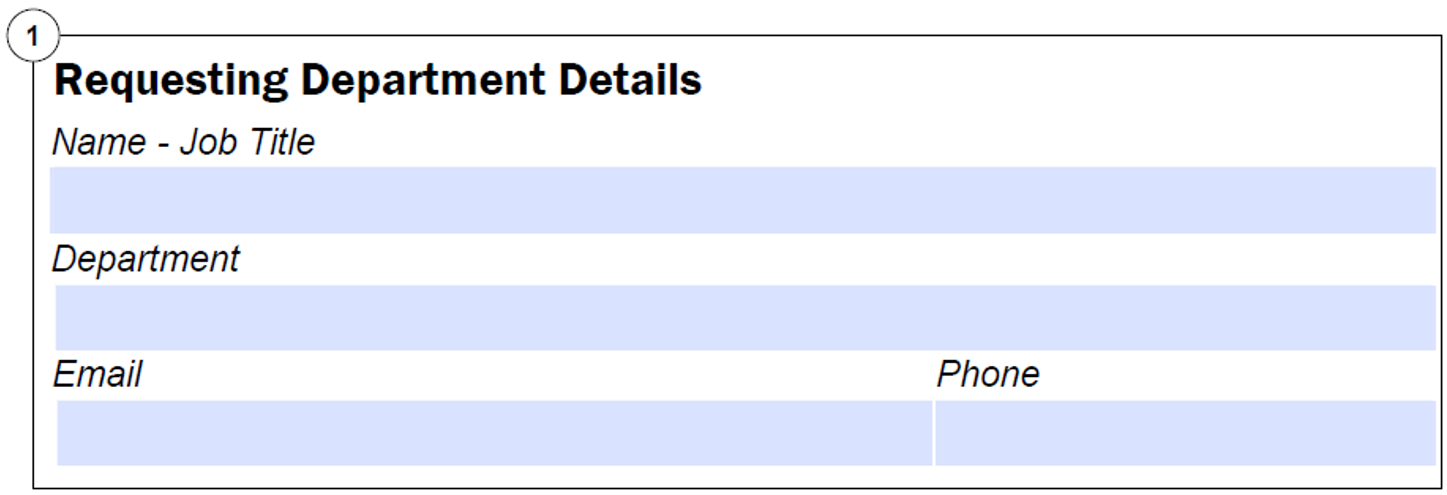
Section 2 – Purchase Details
- Purchase Description & Recommended Supplier: Enter a short description of the purchase, and the recommended supplier.
- Category: Indicate the category: Goods and/or Services, Consulting, or Construction.
- CFI: If the purchase is funded by the Canada Foundation for Innovation (CFI), check this box.
- Total Estimated Value: Enter the Total Estimated Value in CAD (before tax), ensuring this value includes the full contract term, any extension options, warranties, maintenance or training.
- Contract Term: If this purchase spans multiple years, indicate the Start and End dates. If it’s a one-time-only payment, indicate the Start Date and leave End Date blank.
Example 1
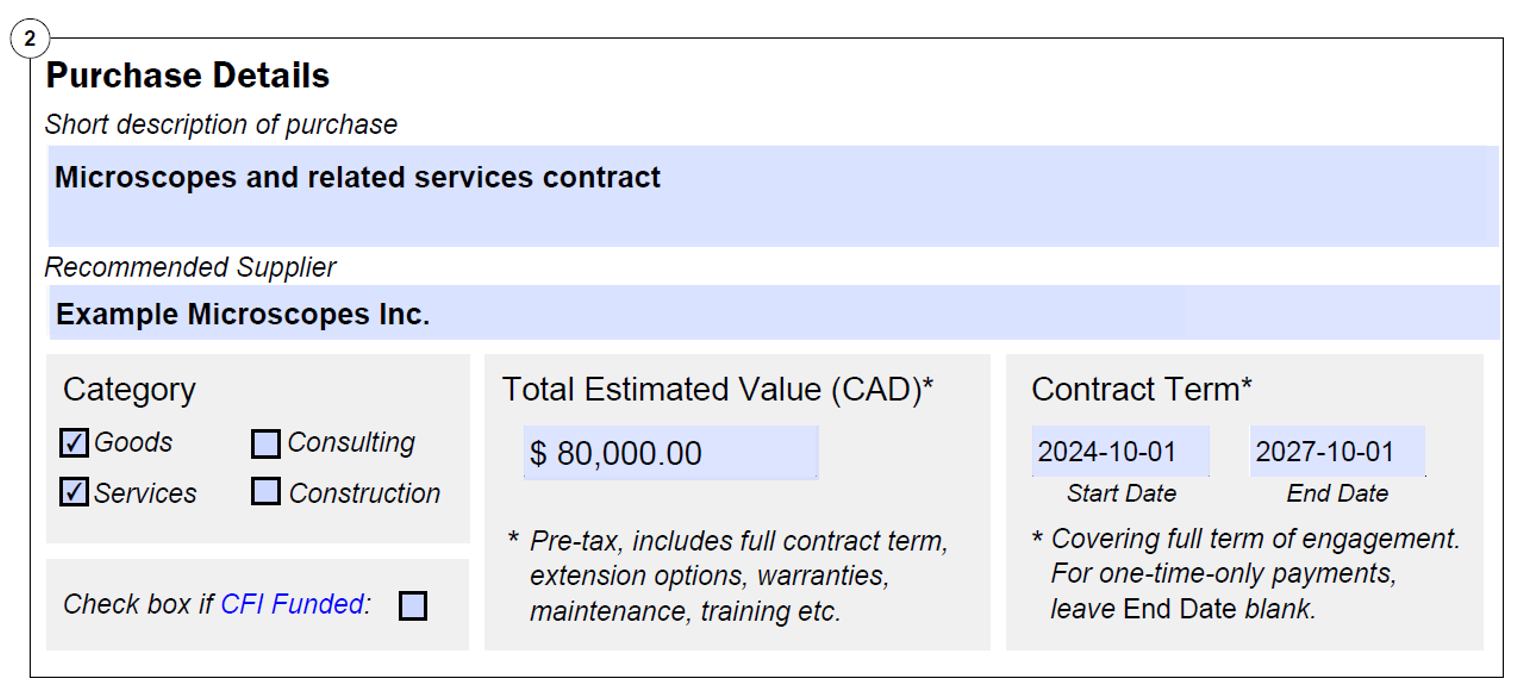
Section 3 – Background
Use this section to provide more context for the purchase:
- What it is and why it’s needed
- Where will it be used and by whom
- How it fits with your departmental / research objectives
Example 2
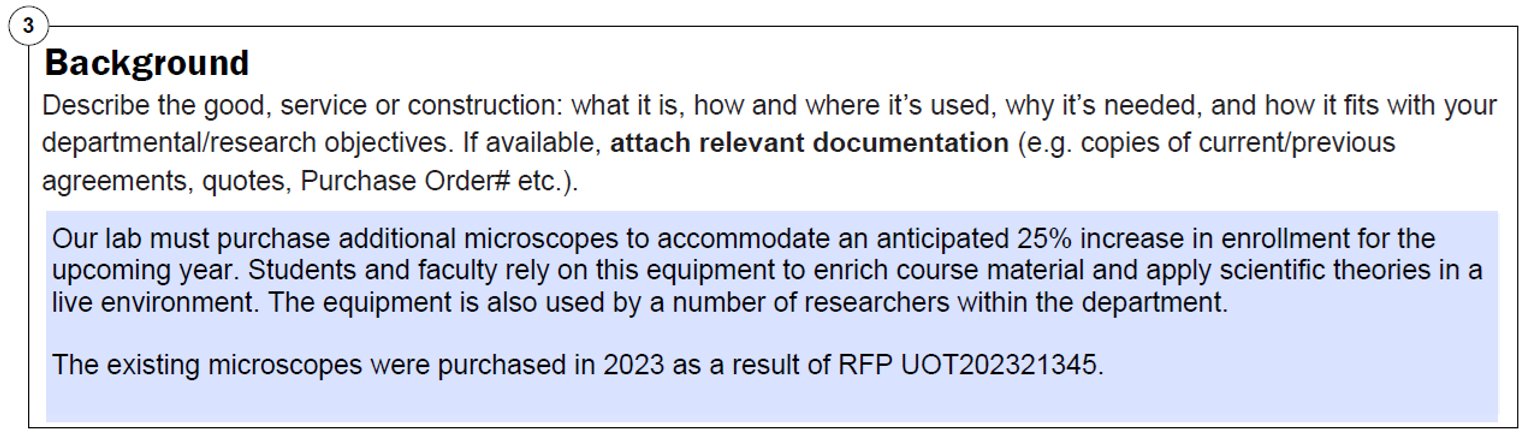
Section 4 – Procurement Policy Exemption & Justification
Procurement Policy Exemption
From the dropdown menu, select the exemption that best applies to this circumstance. A longer description of each exemption will automatically appear below. Alternatively, download a PDF copy of the full list of exemptions & descriptions.
Example 3
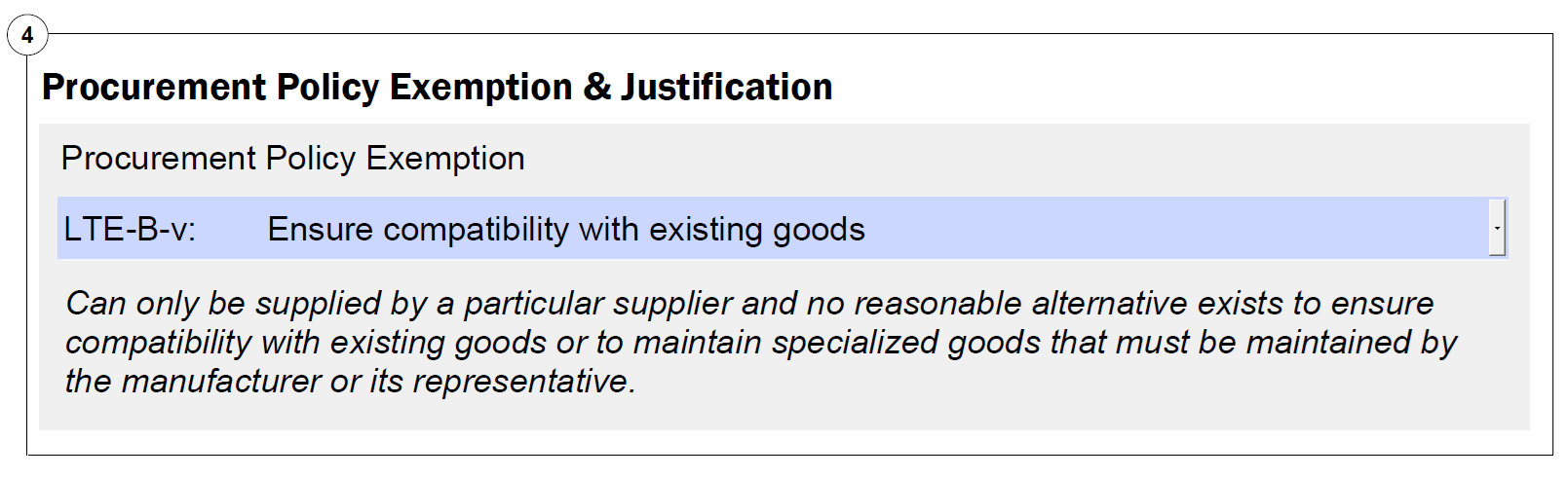
Justification
This section is the most critical element of the form, as it must explain how the exemption you selected applies in this circumstance.
Example 4
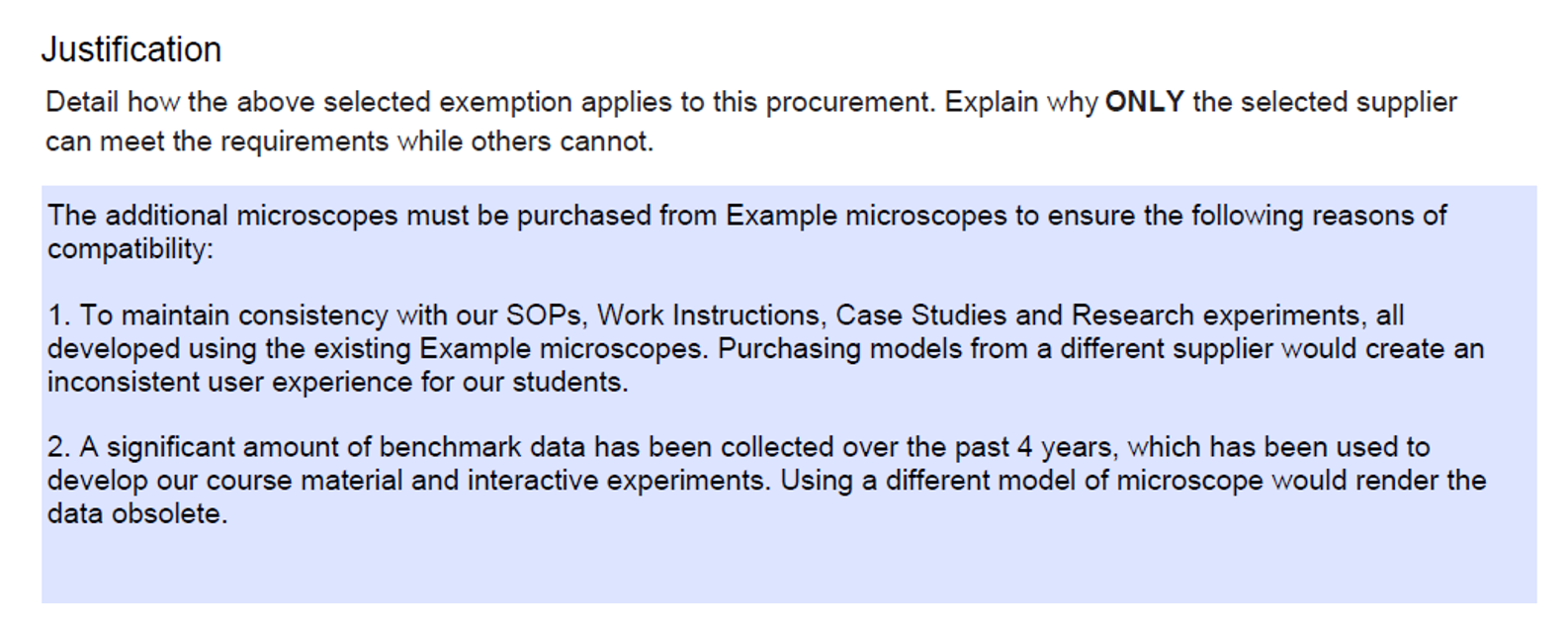
NOTE: Prior to filling out the form, if you are unsure which code is most applicable to your procurement, you can email purchasing.help@utoronto.ca for assistance.
Section 5 – Demonstrated Value
In this section explain – in the absence of competitive quotes to compare – how the University is getting the best possible value. This can include internet searches, benchmarking from other organizations, professional advice etc.
Detail any additional cost savings offered by the supplier, such as:
- Percentage discounts of list price
- Minimal year over year increases
- Complimentary goods or services the supplier may provide
Example 5
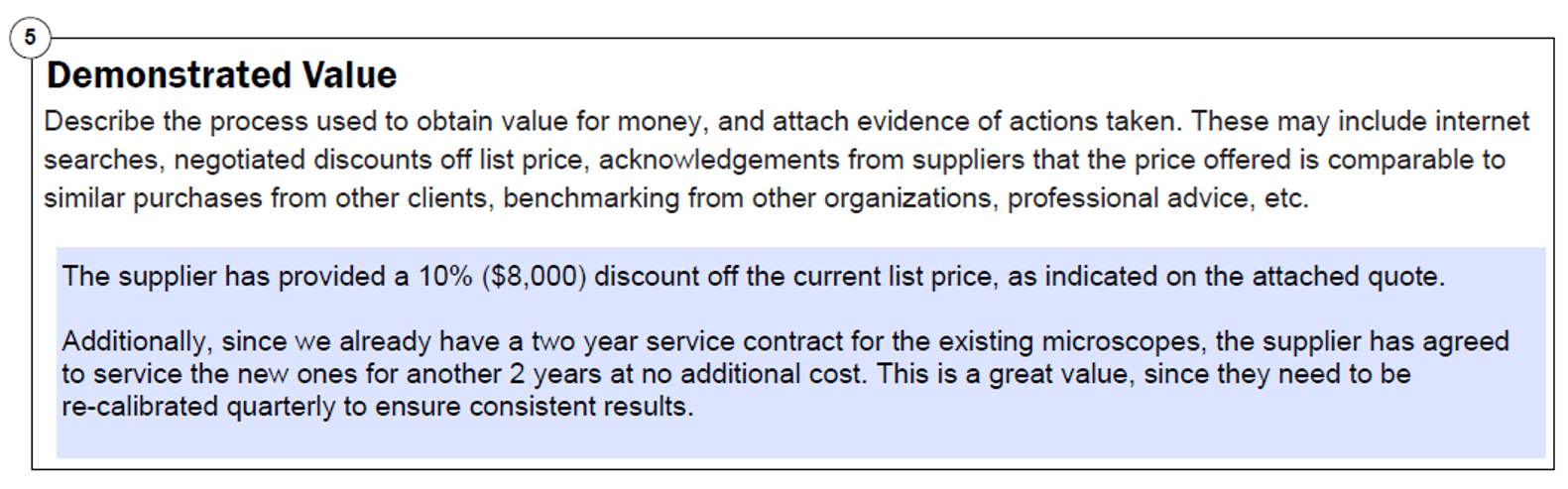
Section 6 – Acknowledgement
In this section, both the Budget Owner and their One-Level Higher must sign off on this purchase.
Section 7 – University President Authorization
If the Category is Consulting Services, the President of the University must sign the PPEJ, regardless of the dollar value. For more information, see Consulting Services, or email purchasing.help@utoronto.ca.
Supporting Documentation
In addition to the PPEJ form, a quotation from the recommended supplier must be included in the supporting documentation. Additional documentation can include the proposed statement of work or proposed contract.
For purchases where the total estimated value is between $10,000 and $50,000, the form and supporting documentation should be retained by the local unit for audit purposes. Purchases greater than $50,000 must be reviewed by Procurement Services*.
* UTM and UTSC may have different review thresholds.
Procurement Services Review
Procurement Services review of the PPEJ is recommended prior to PO creation.
- Complete sections 1-5 of the PPEJ, and send draft to purchasing.help@utoronto.ca.
- Procurement Services will review the PPEJ, and if necessary recommend any changes.
- Once the PPEJ has been finalized, obtain authorization signatures for section 6.
- Create the Purchase Order, attaching the PPEJ, any relevant emails with Procurement, and other supporting documentation.
Last Updated: October 30, 2024