Returning, Forwarding, and Rejecting a Requisition
There may be situations where you need to send the order back to the Requisitioner, forward it to another Approver, or reject the order outright.
- First, click the Assign To Myself button to get the full range of options.
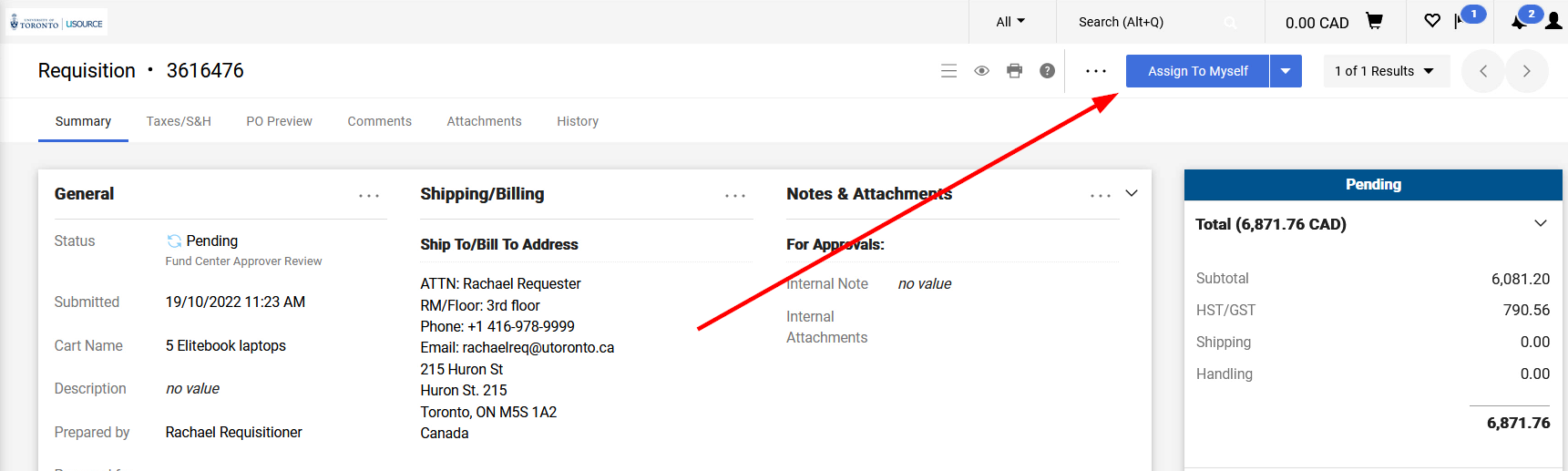
- Now when you click the down arrow, you have the full range of options, including returning the order back to the Requisitioner, forwarding it to another Approver, and rejecting the Requisition, which cancels the entire order.
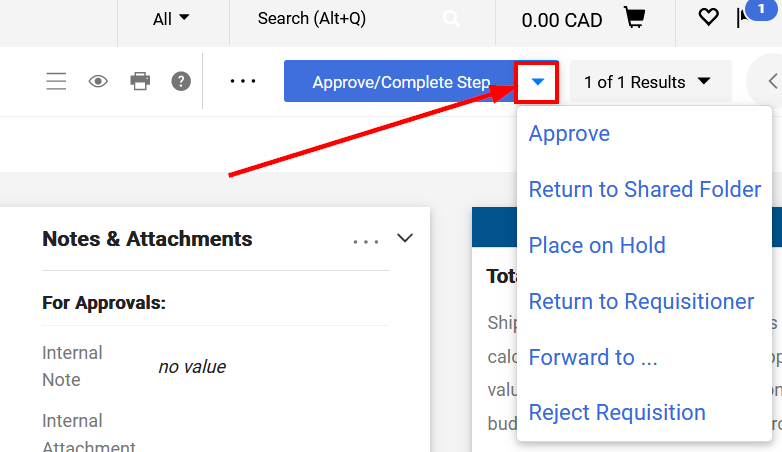
Reject a specific line Item
You also have the option of rejecting specific line items.
- Scroll down to the Item Details section, select the items you want to reject, click on the arrow icon, and from the drop-down menu select Reject Selected Items.
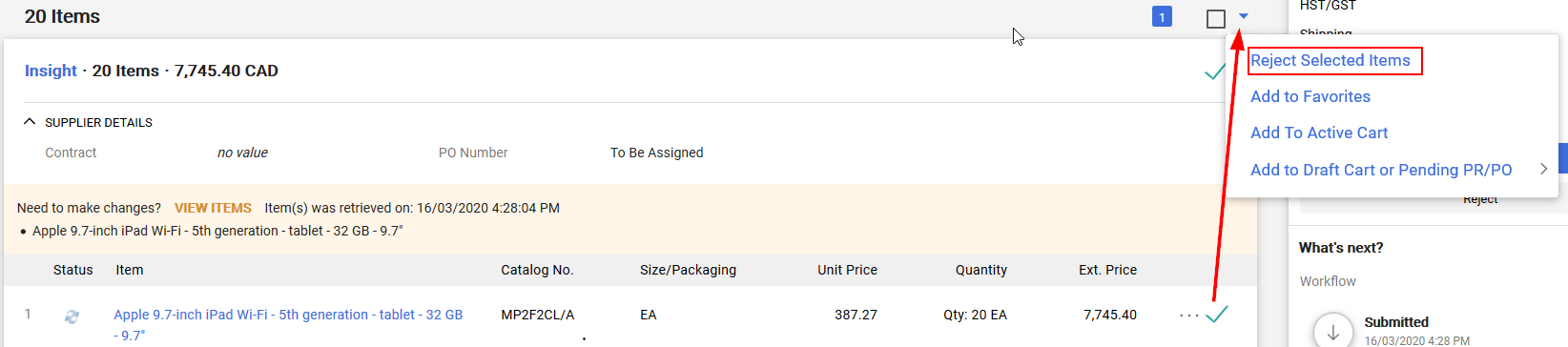
- Enter a reason for rejecting the item(s), and press the OK.
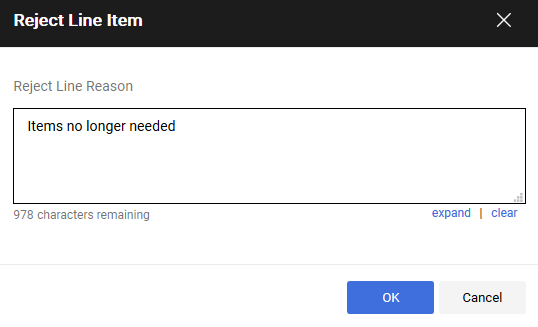
- After the Requisition is approved, only the remaining line items will be included on the Purchase Order.
Last Updated: March 6, 2023