Reactivating / unblocking vendor accounts
At the beginning of every month, an automated process in FIS deactivates commercial suppliers with no activity in the previous 24 months. Activity includes any Purchase Order, Invoice, Goods Receipt posted to FIS using the vendor account.
If an account is blocked, the following message will appear at the bottom of the screen:
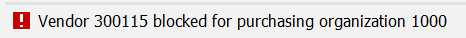
Before requesting a vendor account reactivation (unblock):
- Use the Active Vendor Search to ensure there are no other active vendor accounts for this supplier.
- Ensure you will be processing a transaction before the next deactivation job run (i.e. beginning of the next month). Otherwise the system will deactivate the record again, and you will have to send another request to reactivate this vendor record.
To request a vendor account reactivation:
- Complete the New Supplier Account Request form. For suppliers operating in Canada, ensure a valid HST/GST number is indicated on the form.
- Attach an invoice, quote or written agreement.
- Send all documentation to purchasing.help@utoronto.ca, and include the vendor account number in the email.
Last Updated: March 3, 2023
